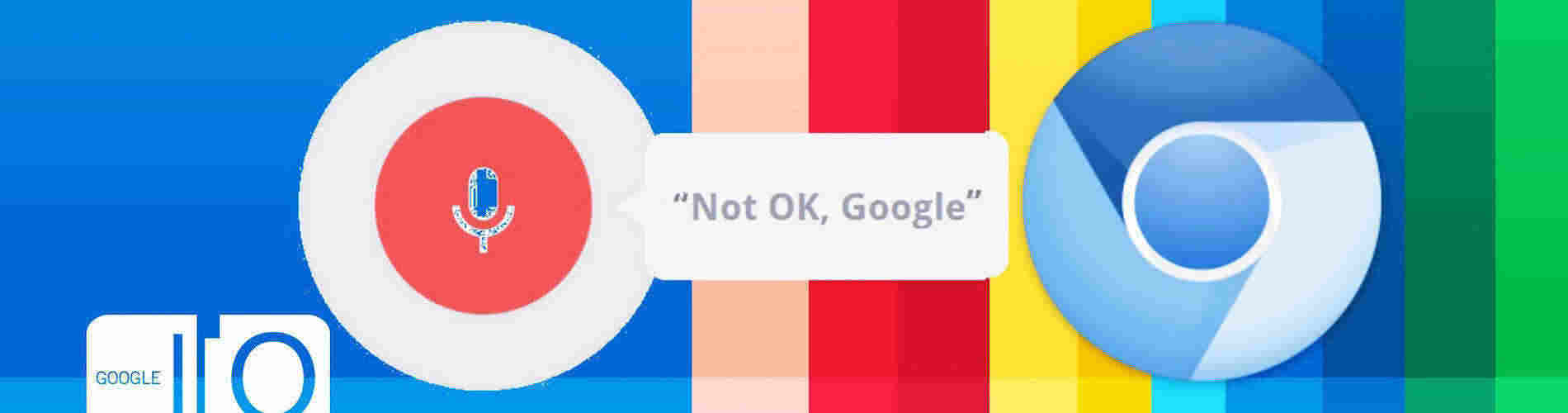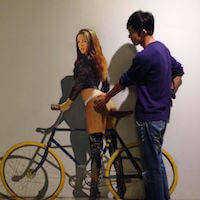Overview
1 创建WebUI页面
WebUI的资源在src/chrome.browser/resources下面,当创建WebUI资源时,需要遵循Web Development Style Guide 下面是一个简单的例子:
添加html页面
src/chrome/browser/resources/hello_world.html
<!DOCTYPE HTML>
<html i18n-values="dir:textdirection">
<head>
<meta charset="utf-8">
<title i18n-content="helloWorldTitle"></title>
<link rel="stylesheet" href="hello_world.css">
<script src="chrome://resources/js/cr.js"></script>
<script src="chrome://resources/js/load_time_data.js"></script>
<script src="chrome://resources/js/util.js"></script>
<script src="strings.js"></script>
<script src="hello_world.js"></script>
</head>
<body i18n-values=".style.fontFamily:fontfamily;.style.fontSize:fontsize">
<h1 i18n-content="helloWorldTitle"></h1>
<p id="welcome-message"></p>
<script src="chrome://resources/js/i18n_template2.js"></script>
</body>
</html>添加css文件
src/chrome/browser/resources/hello_world.css
p {
white-space: pre-wrap;
}添加js文件
src/chrome/browser/resources/hello_world.js
cr.define('hello_world', function() {
'use strict';
/**
* Be polite and insert translated hello world strings for the user on loading.
*/
function initialize() {
$('welcome-message').textContent = loadTimeData.getStringF('welcomeMessage',
loadTimeData.getString('userName'));
}
// Return an object with all of the exports.
return {
initialize: initialize,
};
});
document.addEventListener('DOMContentLoaded', hello_world.initialize);2 把资源文件添加到Chrome
使用src/chrome/browser/browser_resources.grd文件来添加资源文件。
src/chrome/browser/browser_resources.grd文件里面添加hello_world的html、css、js文件
<include name="IDR_HELLO_WORLD_HTML" file="resources\hello_world.html" type="BINDATA" />
<include name="IDR_HELLO_WORLD_CSS" file="resources\hello_world.css" type="BINDATA" />
<include name="IDR_HELLO_WORLD_JS" file="resources\hello_world.js" type="BINDATA" />3 为新的chrome URL添加URL标识
URL标识被存放在src/chrome/common/url_constants.*,在这里添加指向新资源的URL标识
src/chrome/common/url_constants.h
extern const char kChromeUIHelloWorldURL[];
extern const char kChromeUIHelloWorldHost[];
src/chrome/common/url_constants.cc
const char kChromeUIHelloWorldURL[] = "chrome://hello-world/";
const char kChromeUIHelloWorldHost[] = "hello-world";4 添加本地化字符串
在html页面上显示的一些字符串,建议按照chrome的标准,进行本地化,这样方便输出多语言版本,存放字符串的文件为src/chrome/app/generated_resources.grd,这个文件内对应的是英文字符串,多语言文件存放在src/chrome/app/resources/generated_resources_*.xtb,例如中文的字符串对应文是generated_resources_zh-CN.xtb。 generated_resources.grd里面的字符串首位的空格都会忽略,添加的时候如果可以加一些特殊字符来区分,例如’<’、’>’、 ‘&’、 ‘"’、 ‘'’。其中translation id必须唯一,如果多个相同会编译错误。
src/chrome/app/generated_resources.grd
<message name="IDS_HELLO_WORLD_TITLE" desc="A happy message saying hello to the world">
Hello World!
</message>
<message name="IDS_HELLO_WORLD_WELCOME_TEXT" desc="Message welcoming the user to the hello world page">
Welcome to this fancy Hello World page <ph name="WELCOME_NAME">$1<ex>Chromium User</ex></ph>!
</message>
src/chrome/app/resources/generated_resources_zh-CN.xtb
<translation id=“7856356408326784566">你好 世界!</translation>
<translation id=“1952586428076772168">欢迎来到这个奇妙的Hello World页面 <ph name="WELCOME_NAME" />!</translation>5 添加处理chrome://hello-world/请求的WebUI类
接下来我们需要一个类来处理新资源URL的请求,通常这个类是继承自ChromeWebUI(WebUI对话框则是继承自HtmlDialogUI)
src/chrome/browser/ui/webui/hello_world_ui.h
#ifndef CHROME_BROWSER_UI_WEBUI_HELLO_WORLD_UI_H_
#define CHROME_BROWSER_UI_WEBUI_HELLO_WORLD_UI_H_
#pragma once
#include "content/public/browser/web_ui_controller.h"
// The WebUI for chrome://hello-world
class HelloWorldUI : public content::WebUIController {
public:
explicit HelloWorldUI(content::WebUI* web_ui);
virtual ~HelloWorldUI();
private:
DISALLOW_COPY_AND_ASSIGN(HelloWorldUI);
};
#endif // CHROME_BROWSER_UI_WEBUI_HELLO_WORLD_UI_H_
src/chrome/browser/ui/webui/hello_world_ui.cc
#include "chrome/browser/ui/webui/hello_world_ui.h"
#include "chrome/browser/profiles/profile.h"
#include "chrome/common/url_constants.h"
#include "content/public/browser/web_ui_data_source.h"
#include "grit/browser_resources.h"
#include "grit/generated_resources.h"
HelloWorldUI::HelloWorldUI(content::WebUI* web_ui)
: content::WebUIController(web_ui) {
// Set up the chrome://hello-world source.
content::WebUIDataSource* html_source =
content::WebUIDataSource::Create(chrome::kChromeUIHelloWorldHost);
html_source->SetUseJsonJSFormatV2();
// Localized strings.
html_source->AddLocalizedString("helloWorldTitle", IDS_HELLO_WORLD_TITLE);
html_source->AddLocalizedString("welcomeMessage", IDS_HELLO_WORLD_WELCOME_TEXT);
// As a demonstration of passing a variable for JS to use we pass in the name "Bob".
html_source->AddString("userName", "Bob");
html_source->SetJsonPath("strings.js");
// Add required resources.
html_source->AddResourcePath("hello_world.css", IDR_HELLO_WORLD_CSS);
html_source->AddResourcePath("hello_world.js", IDR_HELLO_WORLD_JS);
html_source->SetDefaultResource(IDR_HELLO_WORLD_HTML);
Profile* profile = Profile::FromWebUI(web_ui);
content::WebUIDataSource::Add(profile, html_source);
}
HelloWorldUI::~HelloWorldUI() {
}6 添加新资源到Chrome
将新添加的类添加到Chrome里面,如果添加新的类的话,需要在src/chrome/chrome_browser_ui.gypi文件中添加,这样可以在项目编译的时候链接这些文件。
src/chrome/chrome_browser_ui.gypi
'sources': [
...
'browser/ui/webui/hello_world_ui.cc',
'browser/ui/webui/hello_world_ui.h',7 添加WebUI URL的解析
Chrome WebUI工厂方法类里面添加处理新请求的代码
src/chrome/browser/ui/webui/chrome_web_ui_controller_factory.cc
#include "chrome/browser/ui/webui/hello_world_ui.h"
...
if (url.host() == chrome::kChromeUIHelloWorldHost)
return &NewWebUI<HelloWorldUI>;9 添加与js的回调
如果我们想通过js调用cC++去执行代码时,可以在对应的类里面添加
src/chrome/browser/ui/webui/hello_world_ui.h
#include "chrome/browser/ui/webui/chrome_web_ui.h"
+
+ namespace base {
+ class ListValue;
+ } // namespace base
// The WebUI for chrome://hello-world
...
// Set up the chrome://hello-world source.
ChromeWebUIDataSource* html_source =
new ChromeWebUIDataSource(chrome::kChromeUIHelloWorldHost);
+
+ // Register callback handler.
+ RegisterMessageCallback("addNumbers",
+ base::Bind(&HelloWorldUI::AddNumbers,
+ base::Unretained(this)));
// Localized strings.
...
virtual ~HelloWorldUI();
+
+ private:
+ // Add two numbers together using integer arithmetic.
+ void AddNumbers(const base::ListValue* args);
DISALLOW_COPY_AND_ASSIGN(HelloWorldUI);
};
src/chrome/browser/ui/webui/hello_world_ui.cc
#include "chrome/browser/ui/webui/hello_world_ui.h"
+
+ #include "base/values.h"
#include "chrome/browser/profiles/profile.h"
...
HelloWorldUI::~HelloWorldUI() {
}
+
+ void HelloWorldUI::AddNumbers(const base::ListValue* args) {
+ int term1, term2;
+ if (!args->GetInteger(0, &term1) || !args->GetInteger(1, &term2))
+ return;
+ base::FundamentalValue result(term1 + term2);
+ CallJavascriptFunction("hello_world.addResult", result);
+ }
src/chrome/browser/resources/hello_world.js
function initialize() {
+ chrome.send('addNumbers', [2, 2]);
}
+
+ function addResult(result) {
+ alert('The result of our C++ arithmetic: 2 + 2 = ' + result);
+ }
return {
+ addResult: addResult,
initialize: initialize,
};这个调用是异步的,必须等待C++那边去调用js函数来得到结果
创建WebUI对话框
创建WebUI对话框只与上面的有两个地方不同,处理请求的类必须继承自HtmlDialogUI类,创建一个HtmlDialogUIDelegate类来负责运行对话框。
1 修改继承的父类
src/chrome/browser/ui/webui/hello_world_ui.h
- #include "#chrome/browser/ui/webui/chrome_web_ui.h"
+ #include "#chrome/browser/ui/webui/html_dialog_ui.h"
- class HelloWorldUI : public ChromeWebUI {
+ class HelloWorldUI : public HtmlDialogUI {2 创建HtmlDialogUIDelegate类来实例化对话框
src/chrome/browser/ui/webui/hello_world.h
#ifndef CHROME_BROWSER_UI_WEBUI_HELLO_WORLD_H_
#define CHROME_BROWSER_UI_WEBUI_HELLO_WORLD_H_
#pragma once
#include "chrome/browser/ui/webui/html_dialog_ui.h"
class HelloWorldDialog : private HtmlDialogUIDelegate {
public:
// Shows the Hello World dialog.
static void ShowDialog();
virtual ~HelloWorldDialog();
private:
// Construct a Hello World dialog
explicit HelloWorldDialog();
// Overridden from HtmlDialogUI::Delegate:
virtual bool IsDialogModal() const OVERRIDE;
virtual string16 GetDialogTitle() const OVERRIDE;
virtual GURL GetDialogContentURL() const OVERRIDE;
virtual void GetWebUIMessageHandlers(
std::vector<WebUIMessageHandler*>* handlers) const OVERRIDE;
virtual void GetDialogSize(gfx::Size* size) const OVERRIDE;
virtual std::string GetDialogArgs() const OVERRIDE;
virtual void OnDialogClosed(const std::string& json_retval) OVERRIDE;
virtual void OnCloseContents(
TabContents* source, bool* out_close_dialog) OVERRIDE;
virtual bool ShouldShowDialogTitle() const OVERRIDE;
DISALLOW_COPY_AND_ASSIGN(HelloWorldDialog);
};
#endif // CHROME_BROWSER_UI_WEBUI_HELLO_WORLD_H_
src/chrome/browser/ui/webui/hello_world.cc
#include "base/utf_string_conversions.h"
#include "chrome/browser/ui/browser.h"
#include "chrome/browser/ui/browser_list.h"
#include "chrome/browser/ui/webui/hello_world.h"
#include "chrome/common/url_constants.h"
void HelloWorldDialog::ShowDialog() {
Browser* browser = BrowserList::GetLastActive();
DCHECK(browser);
browser->BrowserShowHtmlDialog(new HelloWorldDialog(), NULL);
}
HelloWorldDialog::HelloWorldDialog() {
}
HelloWorldDialog::~HelloWorldDialog() {
}
bool HelloWorldDialog::IsDialogModal() {
return false;
}
string16 HelloWorldDialog::GetDialogTitle() {
return UTF8ToUTF16("Hello World");
}
GURL HelloWorldDialog::GetDialogContentURL() const {
return GURL(chrome::kChromeUIHelloWorldURL);
}
void HelloWorldDialog::GetWebUIMessageHandlers(
std::vector<WebUIMessageHandler*>* handlers) const {
}
void HelloWorldDialog::GetDialogSize(gfx::Size* size) const {
size->SetSize(600, 400);
}
std::string HelloWorldDialog::GetDialogArgs() const {
return std::string();
}
void HelloWorldDialog::OnDialogClosed(const std::string& json_retval) {
delete this;
}
void HelloWorldDialog::OnCloseContents(TabContents* source,
bool* out_close_dialog) {
if (out_close_dialog)
*out_close_dialog = true;
}
bool HelloWorldDialog::ShouldShowDialogTitle() const {
return true;
}你可以用HelloWorldDialog::ShowDialog()来调用这个新的对话框。
3 传递参数给WebUI对话框
通过HtmlDialogUIDelegate::GetDialogArgs()函数来传递参数给对话框。
src/chrome/browser/ui/webui/hello_world.h
- static void ShowDialog();
+ static void ShowDialog(std::string message);
+ // The message to be displayed to the user.
+ std::string message_;
+
DISALLOW_COPY_AND_ASSIGN(HelloWorldDialog);
};
src/chrome/browser/ui/webui/hello_world.cc
- HelloWorldDialog::HelloWorldDialog() {
+ HelloWorldDialog::HelloWorldDialog(std::string message)
+ : message_(message) {
}
std::string HelloWorldDialog::GetDialogArgs() const {
- return std::string();
+ return message_;
}
src/chrome/browser/resources/hello_world.js:
function initialize() {
+ document.getElementsByTagName('p')[0].textContent = chrome.dialogArguments;
}